Five Things to Keep in Mind When Starting a Project
Inductive Automation Ignition SCADA Platform is a multifunctional tool that empowers you to design your industrial applications quickly and seamlessly, collect data, and deploy clients instantly through a user-friendly web-based interface. Ignition is a powerful tool that can integrate with existing control system technology, adding enhanced visibility and functionality to your industrial processes. With its intuitive interface, you can confidently explore and utilize the limitless possibilities of Ignition.
With Ignition’s immense potential at your disposal, embarking on your journey with it is not just a task; it’s an exciting prospect. We will share five tips for you to consider when creating a project with Inductive Automation Ignition SCADA Platform that can help you unlock its full potential and ignite your integration efforts.
Project Organization and Database Design
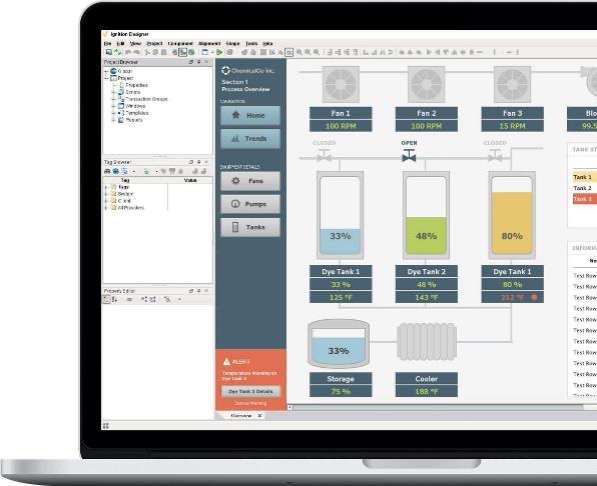
Tip 1:
Start with UDTs (User-Defined Types) and templates. When starting a project, it is almost impossible to account for all contingencies. However, creating a solid foundation of UDTs and templates will make scaling an operation/project more manageable and efficient.
TIP 2:
Create inheritable projects. These allow you to set up and store common elements such as templates or icons used repeatedly in a parent project. Then, each subsequent project can inherit the parent project and utilize the stored elements, so you don’t have to create commonly used elements every time you create a project.
TIP 3:
Designing your tag structure well is also essential because reorganizing tags along with their associated history, alarming, uses in scripts, etc., can be a headache after a system is in place. Decide on as much of the structure as possible before putting everything else in place—store tags from the field and Ignition in Tag Providers. You can organize tags into different tag providers, making accessing the tags you need easy.
TIP 4:
How you set up your database within Ignition can mean the difference between a project that’s easy to work with or a struggle to maintain. Create databases with proper foreign key/uniqueness constraints and security roles whenever possible. Putting all your data concerns as NamedQueries will help you create single sources of truth for datasets.
TIP 5:
Create separate databases, one for your history and one for data. This way, you can work in your database without other history tables cluttering your display. It also makes for more accessible backups
If you are new to working with Inductive Automation Ignition, the platform’s possibilities and capabilities can initially seem overwhelming. Our goal with these tips is to help inspire confidence as you start working on your initial projects. At Pigler Automation, we are certified integrators of Inductive Automation’s Ignition system. Our control system engineers are experts in designing and implementing projects using Ignition and integrating Ignition’s capabilities with other industrial automated systems. We offer solutions to help get your project off the ground and support you to keep your systems healthy

