When Patching Stops Working
Eventually, every control system begins to signal, both literally and figuratively, that it’s exhausted from being held together with duct tape and good intentions. Sure, a reboot here and a replacement module there might buy you some time. But when you’re solving the same problems repeatedly, you’re not fixing the system — you’re just babysitting it.
What seem to be minor glitches could actually be early warnings of control system failure, and waiting for a complete breakdown isn’t a smart move. In this post, we’ll cover three warning signs that indicate it’s time to stop patching and start planning—before your system decides to retire itself.
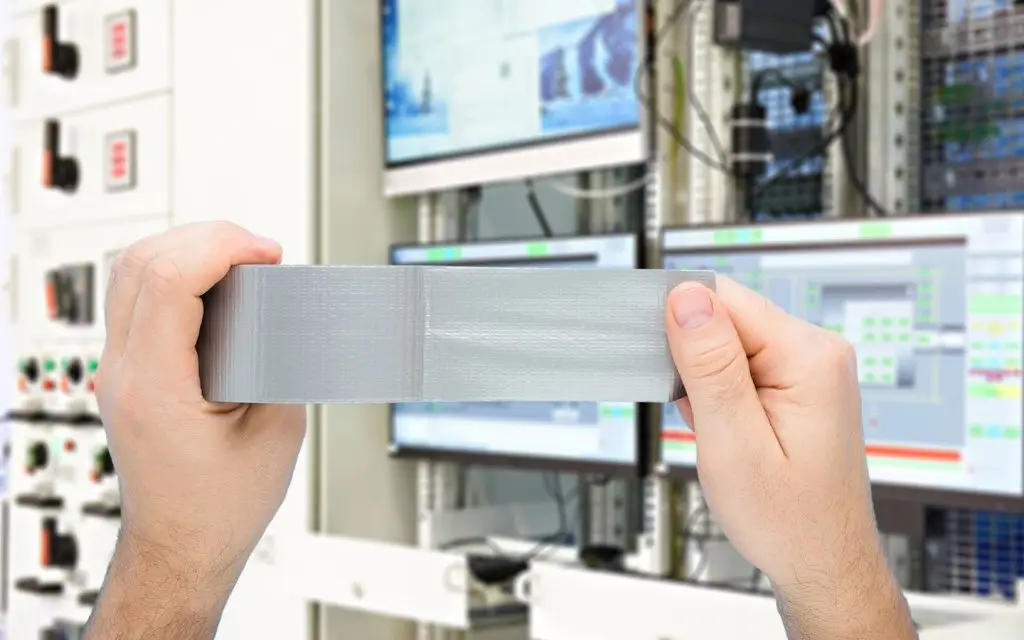
Sign #1: You’re Relying on Hardware Older Than Some of Your Engineers
If your control system still relies on I/O modules or CPUs that were state-of-the-art in the early 2000s, congratulations—you’ve gotten your money’s worth. But legacy hardware like the Siemens ET 200M or aging Profibus networks doesn’t just pose a risk because of their age. They’re out of production, increasingly unsupported, and becoming harder to source than Taylor Swift tickets.
You might be able to keep things running with spare parts and some ingenuity, but eventually, that approach becomes a liability. Aging hardware limits your options, stalls upgrades, and can lead to longer downtimes when something fails unexpectedly. If your system relies on components you’d have to buy on eBay, it’s time to consider a long-term modernization plan.
Sign #2: Your Software is Stuck in the Past
You know the feeling: your SCADA or DCS runs smoothly as long as you don’t make any changes. Maybe you’re still using WinCC v7, PCS 7 v8.x, or an older HMI platform that’s no longer compatible with the latest Windows OS. Or worse, you’re stuck with a system that relies on a physical dongle and a laptop that hasn’t been restarted since 2014.
When your software can’t scale, connect to new systems, or force you into outdated workflows, the problem isn’t just inconvenience; it’s a risk. End-of-life software often introduces security vulnerabilities, licensing complications, and compatibility challenges that make even routine updates feel like major surgery.
If you find yourself delaying upgrades because they might disrupt your process, it’s a sign your stack no longer supports your goals; it’s just hanging on.
Sign #3: You’re Dealing With the Same Problems – Again and Again
“Didn’t we just fix that?”
If that phrase keeps coming up during your morning meeting, or worse, during your weekend call-out, it’s a sign that something bigger is happening. When the same alarms keep blaring, the same I/O points drop offline, or the same patchwork workaround keeps creeping back into your process, you’re not solving problems; you’re just managing symptoms.
Recurring issues, such as nuisance alarms, unreliable I/O communication, batch inconsistencies, or data dropouts, aren’t just annoying; they erode trust, decrease efficiency, and reduce uptime. When those fixes become routine instead of one-time solutions, your system isn’t just aging — it’s actively working against you.
You can only duct-tape performance for so long before it starts costing you: time, throughput, and operator confidence. If your team is stuck in reactive mode, you’re not just falling behind; you’re already behind.
Bonus Sign: You’ve Lost Focus on the Big Picture
When you’re constantly putting out fires, it’s challenging to focus on system strategy—let alone build one. If no one on your team has time to step back and ask, “Is this still the right architecture for where we’re headed?” that’s a sign the system—and the workload—have outgrown your current approach.
You might be managing with a patchwork of upgrades, temporary fixes, and good intentions. But without a clear lifecycle plan, you’re betting future performance on outdated decisions—and that rarely ends well.
Because the truth is: if you don’t have a roadmap, you don’t have control.
The Fix Doesn’t Have to Be a Full Overhaul
Let’s review. If your system uses outdated hardware, runs unsupported software, or experiences the same recurring problems repeatedly, these aren’t just technical issues; they’re warning signs. And if no one has the chance to step back and ask where the system is heading, that’s another sign.
What’s the next step? It doesn’t have to be a big rip-and-replace project. It begins with a conversation—a chance to assess your system’s current standing, identify emerging risks, and consider small, strategic steps that move things in the right direction.
The reality is, most facilities operate with a mix of outdated technology, limited resources, and high expectations. That’s normal. But remaining in reactive mode doesn’t have to be. At Pigler Automation, we help customers move toward modernization one step at a time—focusing on what matters most, and aligning with your budget and bandwidth.
Start small. Build momentum. And when you’re ready, we’ll be right there with you.


