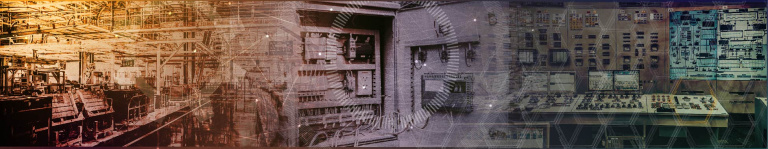Every plant has its ghosts.
They don’t rattle chains or flicker the lights—well, not intentionally—but they linger just the same. They reside in old project folders, half-documented code, and network drives no one dares to clean out.
There’s the backup drive labeled “final_final_v2” that hasn’t been touched since 2014.
The historian tag that has been “temporarily disabled” for three years.
The control logic that still works—but no one remembers why.
Individually, they’re harmless. But when it’s time to modernize, those forgotten remnants of past projects can emerge from the archives and give you chills.
These are the ghosts of projects past—old code, missing backups, outdated software, and the lingering presence of operators who’ve long since retired but whose code still haunts the system.
Before you plan your next project, it might be time for a bit of ghost hunting of your own.

Control Room Hauntings
Every industry has its ghost stories.
They’re not pulled from horror movies—but from late-night troubleshooting sessions, old control cabinets, and upgrade plans that went sideways.
These tales aren’t about any one plant in particular—but they might sound a little too familiar.
Why These Ghosts Linger
After hearing a few of those tales, it’s easy to see how they happen.
Most hauntings aren’t the result of malice — just momentum.
Projects move fast, deadlines shift, and when systems finally go live, the team’s focus turns to the next challenge. Documentation, backups, and cleanup often fall quietly to the bottom of the list.
Over time, a few patterns emerge:
- Tight timelines: There’s always a push to deliver before the next outage or production window closes. “We’ll clean it up later” becomes a perfectly reasonable plan—until “later” never arrives.
- Tribal knowledge: The person who knew everything about the system retires, transfers, or moves on. Their replacement inherits a mix of code, cables, and questions.
- Legacy dependencies: Old software versions and licenses hang around “just in case,” until no one remembers what still depends on them.
- Version sprawl: Multiple copies of the same project live on different drives. None are labeled “final,” but all insist they are.
- Fear of touching what works: It’s human nature to leave a stable system alone—even if it’s built on mystery logic from 2012.
None of these ghosts show up overnight. They drift in slowly, one shortcut or quick fix at a time, until they become part of the background.
The good news? Once you can see them, they’re much easier to release.
Pocket Guide to Ghost Prevention
You don’t need salt circles or incantations—just a few solid engineering habits.
Here’s how to keep the spirits of old projects from creeping into your next project:
- 💾 Back up like it matters.
Keep multiple, verified copies in different locations—and test your restore process before you actually need it.
- 🧠 Label and document everything.
Every loop, tag, and screen deserves a clear name and a quick note about what it does. Future-you will thank you.
- 🧹 Retire zombie logic.
Disable or remove unused code, orphaned tags, and old I/O that no longer serve a purpose. Ghosts love clutter.
- 🔐 Guard your credentials (and transfer ownership).
Store passwords and license keys securely—and when people leave, make sure critical software and vendor accounts move with the organization, not the person.
- ⚙️ Check your software versions.
Know what’s running before you plan an upgrade. A single outdated component can turn a simple migration into a haunting.
- 🧾 Schedule a pre-project ghost check.
A short system audit can reveal gaps in backups, versioning, and documentation before they come back to haunt you later.
A little preparation now means fewer surprises—and a much quieter control room later.
Clearing the Cobwebs
Every system has a few skeletons in its codebase.
A missing comment here, an unlabeled tag there — little reminders that projects, like people, rarely leave this world perfectly tidy.
But ghosts only have power if you ignore them.
Take an hour to back up your files, label that loop, or dust off a forgotten control cabinet. It’s incredible how much better things run when you chase out the cobwebs.
Because at the end of the day, good engineering isn’t about exorcisms or upgrades — it’s about knowing your system well enough that nothing can sneak up on you.
So this Halloween, pour yourself a cup of coffee, open your project files, and see if anything goes bump in your logic.
👻 Need Help Chasing Down a Few Ghosts?
Our engineers know how to track the things that go bump in your logic.